

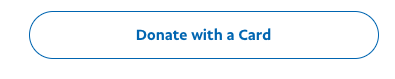


Eventbrite requires you to log in and register for the event to view the event page. The steps on how to do so are below.
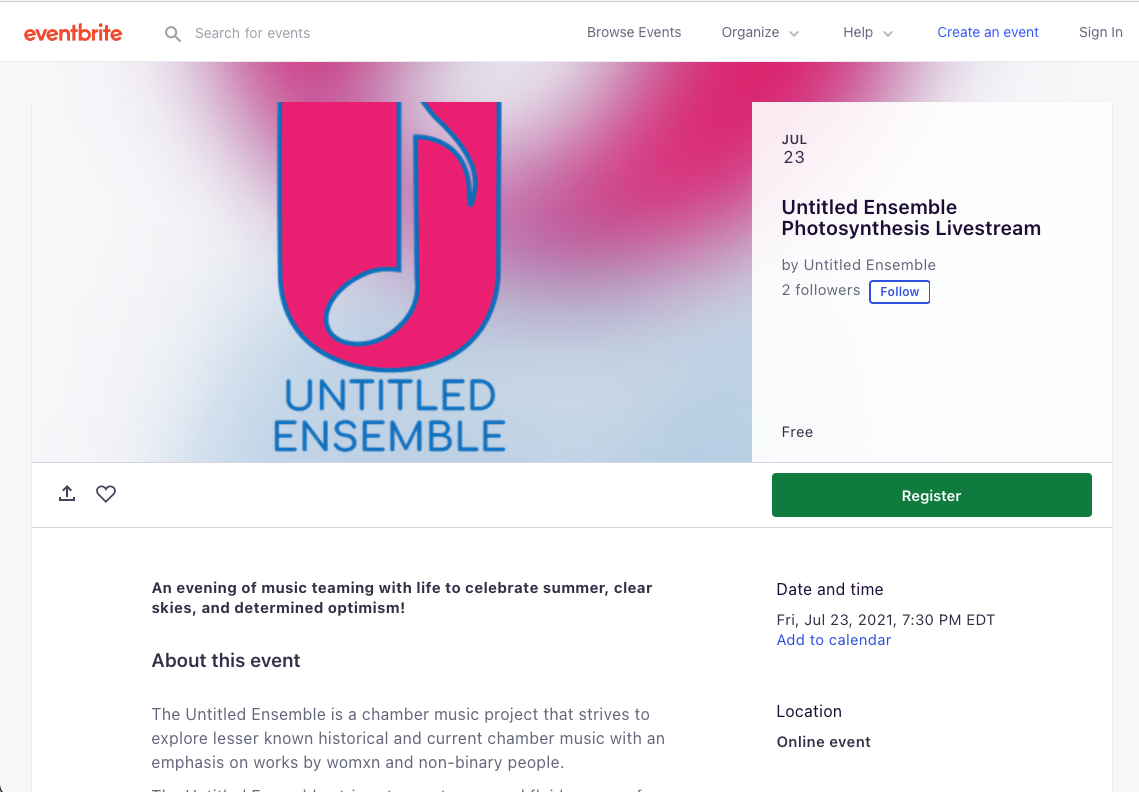
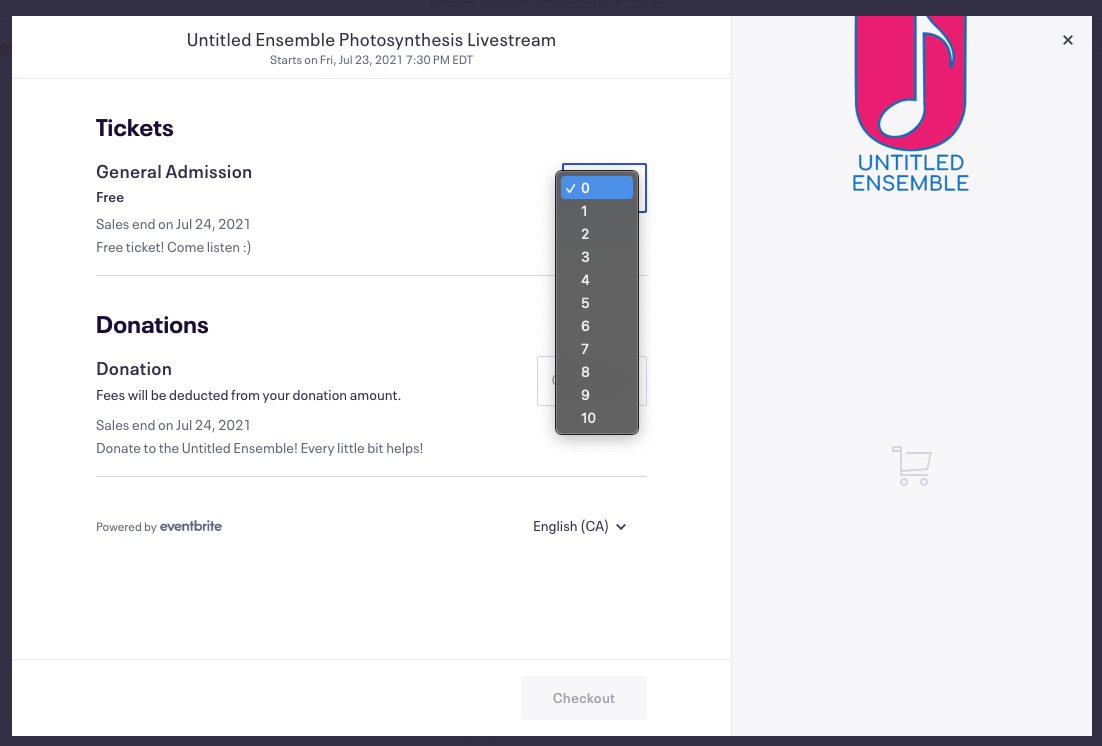
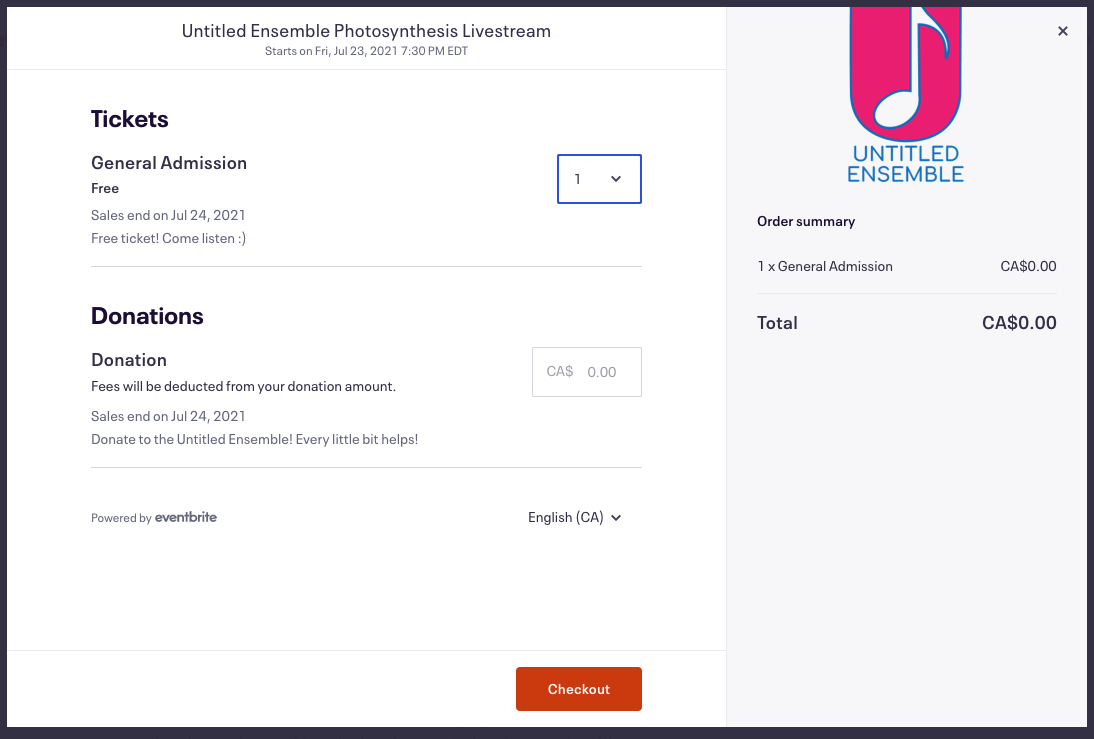
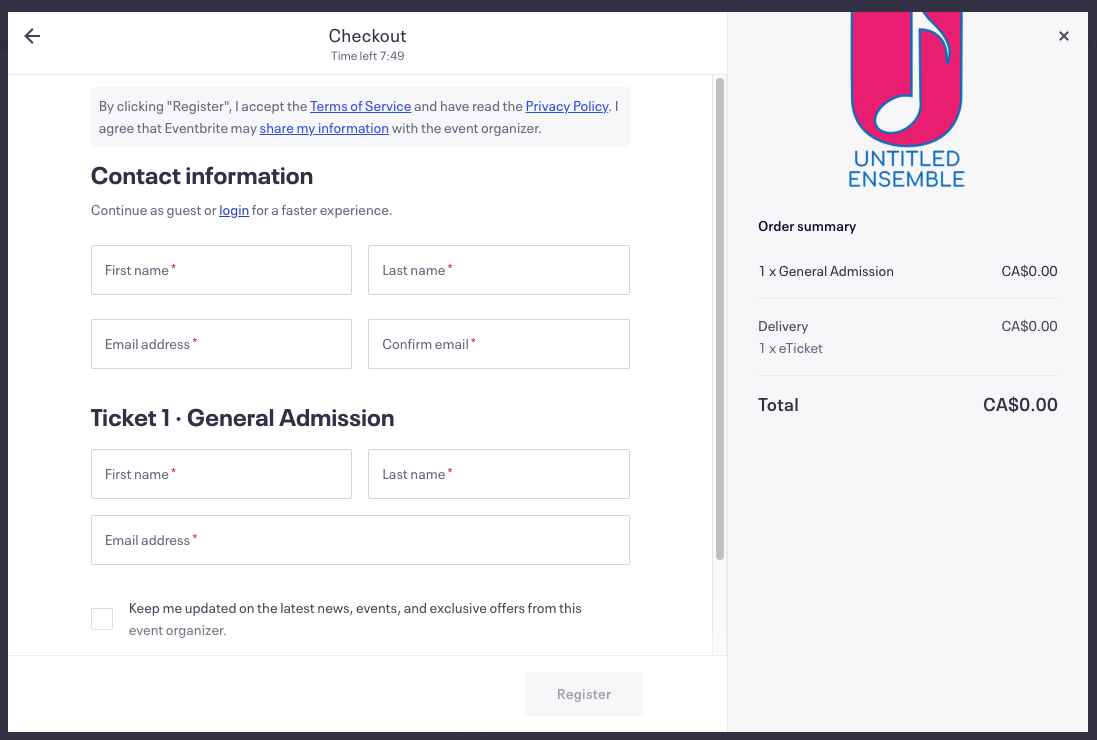
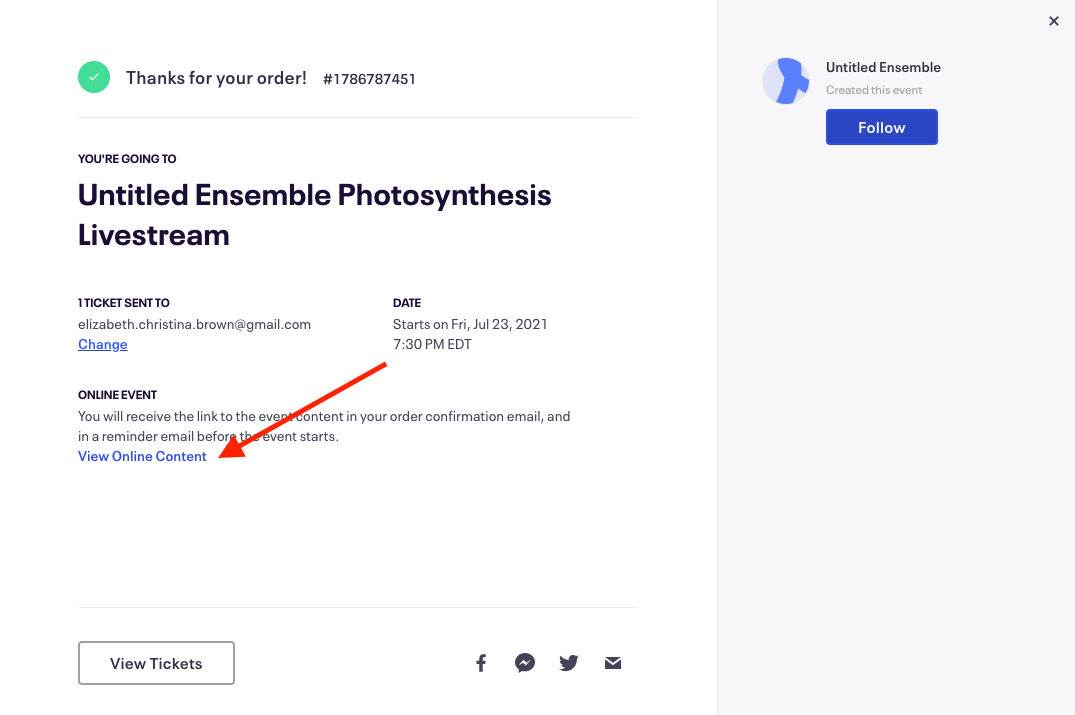
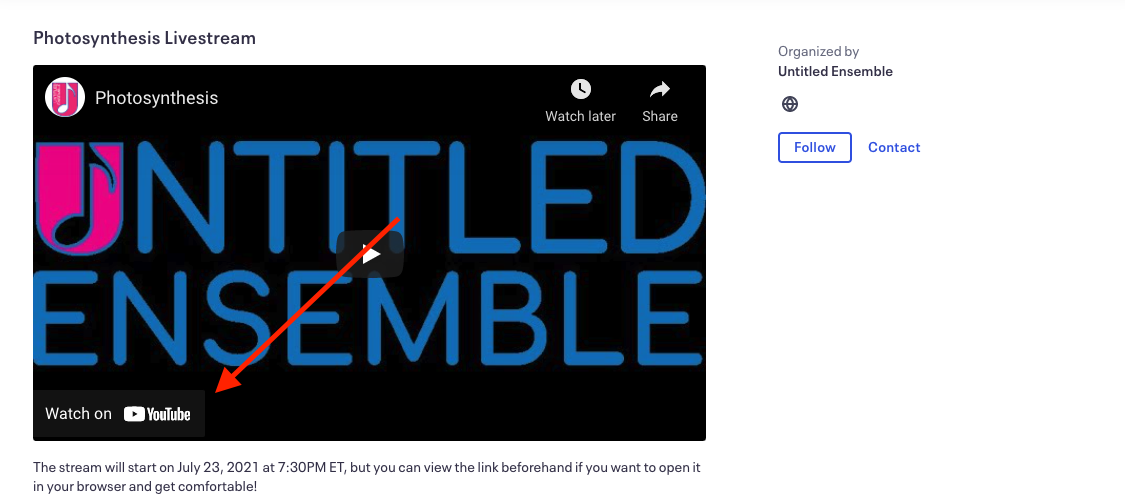
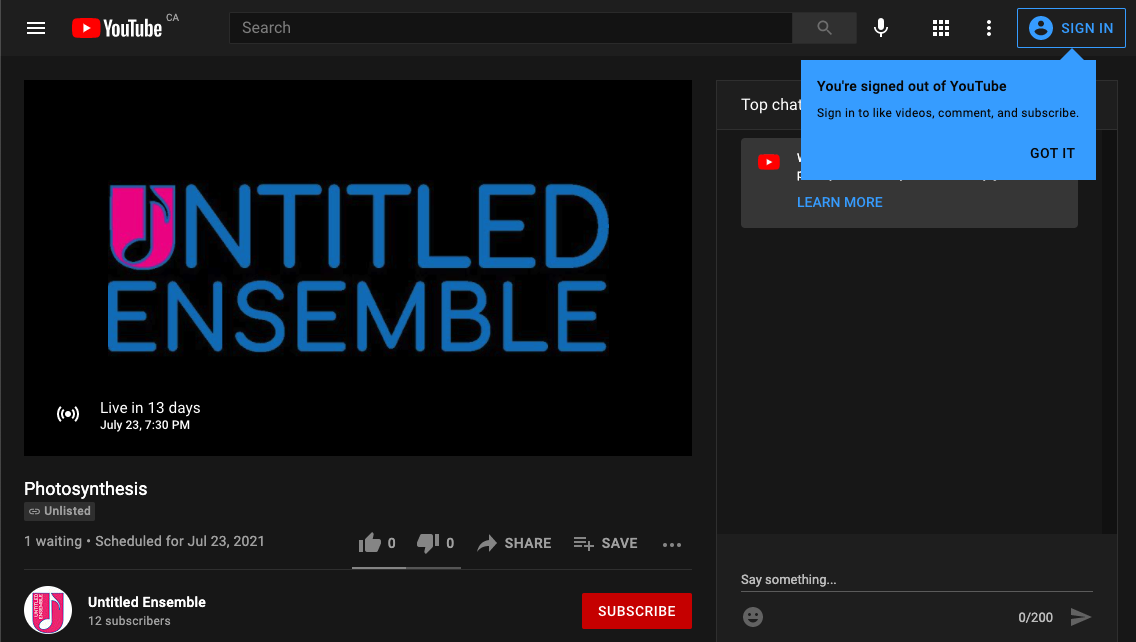
If you want to donate by paypal or use a credit card, this is the easiest method by far. Once you donate, you will be taken to the event page. Bookmark the link so you can come back to it! The event will be kept online for viewing for 3 days after the livestream in case you miss any of it or want to re-watch!
Steps for how to donate via Paypal or credit card (using our paypal site to enter your details) are below.
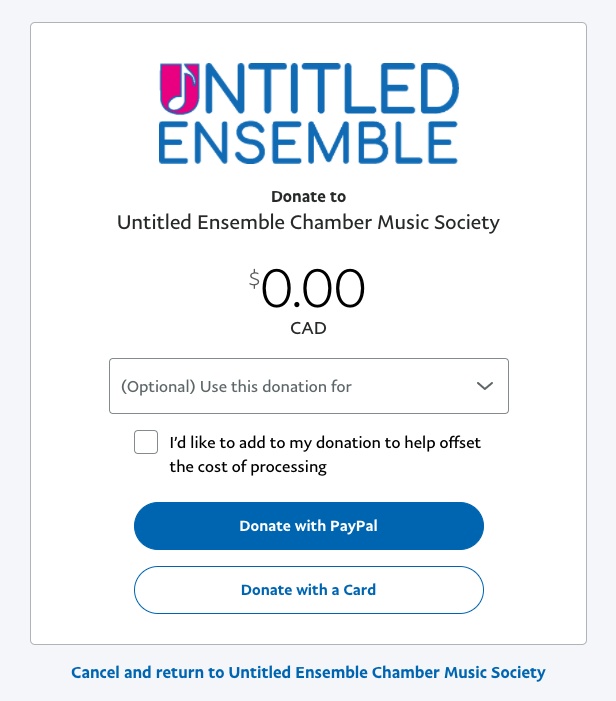

"(Optional) Use this donation for"and select "Photosynthesis Livestream"

To donate with an existing Paypal account
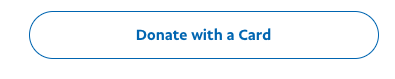
To donate using a credit card
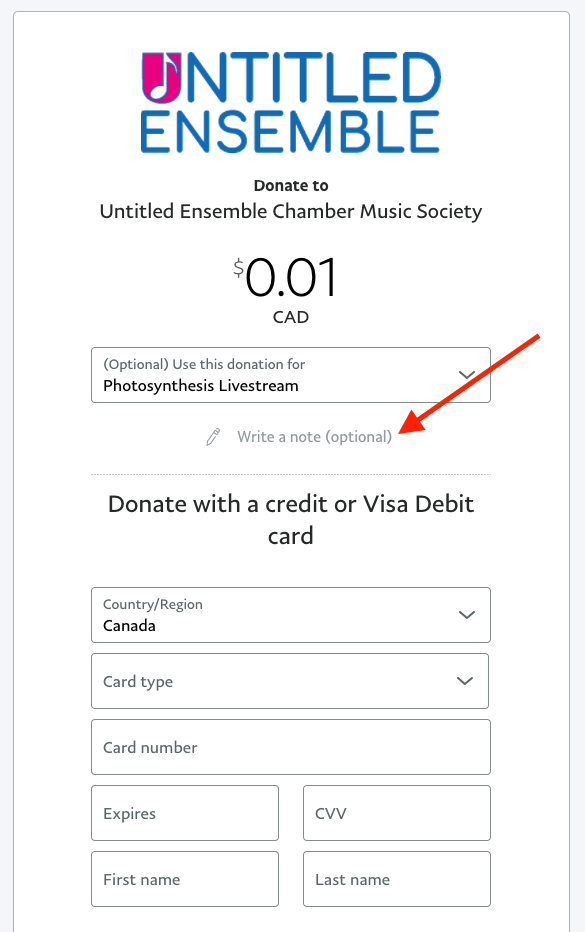


© Copyright Untitled Ensemble